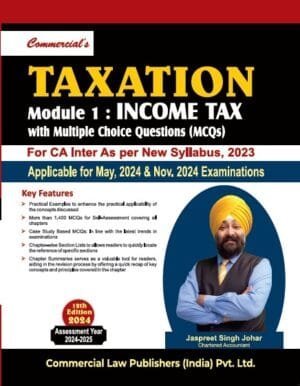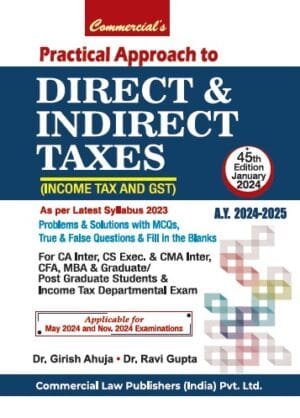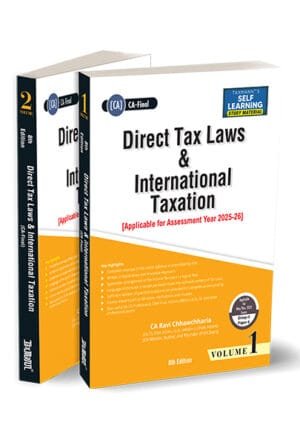Video Lecture CA Inter 3.0 (All Subjects) By CA Chandan Poddar
Video Lecture CA Inter 3.0 (All Subjects) By CA Chandan Poddar
CA Inter 3.0 Both Groups: Grooming Education Academy has exclusively designed this course for preparing CA Inter Both groups Online effortlessly. What you need to do is watch lectures, make notes from lectures and solve Perfect practice book questions.
CA Inter Both Online Course Exclusive Features:
a) New Scheme complete syllabus studio recordings, and Live classes (with recordings). New Live batches are started in mid of every month.
b) Both descriptive and MCQ-based Chapter-wise, and full course mock test papers checked by Ex-ICAI faculty members and examiners.
c) Free hard copy of 6 Perfect Practice books with video recordings of solution as per New Scheme.
d) Daily Live Doubt classes, where students can clear doubts by video calling.
e) Task-Meter hard copy in book form for study timetable.
f) Test-Meter hard copy in book form for personal performance analysis.
Technical Aspects
a) Offline Learning: Download the Entire Course to Your Mobile App
1. Our Course offers a standout feature – the ability to download the complete course content, encompassing Video Lectures and PDF Files, directly onto your mobile device using our dedicated “Escholars” app.
2. Once the course is downloaded, you can engage in seamless offline learning, removing the necessity for an active internet connection.
b) Adaptive Video Quality: Automatic Adjustment or Manual Control (Similar to YouTube)
If you encounter connectivity issues on your mobile device, our platform provides two options for adjusting video quality. The system can dynamically optimize video quality based on your internet speed, or you can manually choose from three levels: Low, Medium, and High, akin to settings found on platforms like YouTube.
c) Variable Playback Speed: Flexible Speed Settings (ranging from 0.25x to 2x)
You can change the Speed of the Video Lectures at Six Levels ranging Low to High Like 0.25 to 2 x
d) Instant MCQ Test Results
You will get the instant results of your MCQ test in your course.
e) Descriptive Test Papers: Effortless PDF Answer Sheet Upload
1. For Descriptive Tests, uploading your answer sheets through the course platform is a seamless process.
2. Compile your handwritten answers in a notebook, capture clear photos using apps like ADOBE SCAN or TAP SCANNER, and consolidate them into a single PDF file for convenient upload.
f) Number of devices
1. According to Academy Policy, you can View your Course through Two Devices Only.
2. At a time you can run the Course through one device Only
Technical Aspects
a) Offline Learning: Download the Entire Course to Your Mobile App
1. Our Course offers a standout feature – the ability to download the complete course content, encompassing Video Lectures and PDF Files, directly onto your mobile device using our dedicated “Escholars” app.
2. Once the course is downloaded, you can engage in seamless offline learning, removing the necessity for an active internet connection.
b) Adaptive Video Quality: Automatic Adjustment or Manual Control (Similar to YouTube)
If you encounter connectivity issues on your mobile device, our platform provides two options for adjusting video quality. The system can dynamically optimize video quality based on your internet speed, or you can manually choose from three levels: Low, Medium, and High, akin to settings found on platforms like YouTube.
c) Variable Playback Speed: Flexible Speed Settings (ranging from 0.25x to 2x)
You can change the Speed of the Video Lectures at Six Levels ranging Low to High Like 0.25 to 2 x
d) Instant MCQ Test Results
You will get the instant results of your MCQ test in your course.
e) Descriptive Test Papers: Effortless PDF Answer Sheet Upload
1. For Descriptive Tests, uploading your answer sheets through the course platform is a seamless process.
2. Compile your handwritten answers in a notebook, capture clear photos using apps like ADOBE SCAN or TAP SCANNER, and consolidate them into a single PDF file for convenient upload.
f) Number of devices
1. According to Academy Policy, you can View your Course through Two Devices Only.
2. At a time you can run the Course through one device Only
How to access the Course after buying it?
- There are two methods to access our purchased course:-
(a) Open our Website www.escholars.in, Through any Internet Browser (Like Google Chrome etc.) on any Desktop, Laptop, Tab or on Mobile Phone Browser.
(b) Alternatively, use our mobile app “Escholars” (available on Google Play Store) on your mobile phone or tablet.
2. After log in to the Website, go to “My Course” and click on “Start Course”.
How to start / time table for studies after buying the course?
- In case of Package (containing multiple subjects): Follow the provided timetable and sequence outlined in the Guideline Videos, available as a separate course within your package.
- In the case of Individual Subjects: Follow the sequence in which videos lectures have been provided.
How the latest changes in courses are provided?
We keep a strict eye on the changes. All the lectures are timely updated as per the latest changes in the exam pattern. You will get the notification of incorporation of all the latest changes in your Course.
What if I am not satisfied with video content?
- Kindly note that the Complete Study Material (The Video Lectures and PDF Files) have been Cross Checked at Three Different Levels by the Subject Experts
- We are Improving our Teaching qualities consistently and trying to provide the Best Study Material in an effortless manner
- If still, you are unable to understand the Content then You can share your feedback or specific concerns about a particular video or PDF file at support@echolars.in.
Do I need to refer any other material after going through the Content provided in videos and PDFs?
Kindly note that We strictly follow the ICAI / ICSI / NCERT / UGC and 100% Syllabus is covered in our Course, So there is No need to go through any other Content.
Live Classes Related
How to attend live sessions?
1. Once you’ve logged in, navigate to “My Courses” and locate the schedule for live classes within the corresponding course.
2. Click on the Live class to access the session on the scheduled date.
Procedure to ask doubts in live classes?
A chat box is available during live sessions for posting your queries.
Are recordings of live classes provided / How long can I watch recordings of live classes?
Yes, recordings of live classes are available for up to 7 days, we recommend watching the live classes in real-time for the best learning experience.
How to get the Schedule of live classes?
1. The Schedule of the Live Classes is available in your course content.
2. So you can note down the Schedule from there.
Doubts Related
How to ask doubts?
You can ask your academic queries through our “Discussion Section”. It is available under every Video Lecture of your Course
How long will I get the answer to my doubts/queries?
We try our best to answer your queries within 12 working hours of posting the doubts except on Holidays and Sundays.
What if my doubts were not cleared in discussion form?
If your queries remain unresolved after 24 hours, kindly take a picture of your query and email it to support@escholars.in.
After receiving your mail, our subject experts will respond and try to resolve your query on the same working day.
What if I am unable to understand the solution provided by the Subject Expert?
1. It is suggested that ask your Doubt again in the Discussion Section and mention there to resolve the problem using a different method
2. Or You can send your Complaints / Suggestions regarding that Particular Video or PDF Files with the Full Details (Course Name / Subject Name / Video Name) on support@echolars.in
Test Related
What is the difference between assessment test papers and live test?
Assessment test papers can be submitted at any time for checking. However, the live test can be submitted according to the scheduled time for checking by our subject experts.
How to get the date sheet of test series?
- The Date Sheet of the Test Series is available in the Guideline Course of your Package.
- For Individual subjects, the upcoming test papers can be seen in the Course itself.
- However, we always send notification and Update the students through Our Telegram Channel “Grooming Education Academy”.
Where the Test Paper Appears and How to appear for the test series?
The Test Paper will appear under the Last Topic of the Respective Subject of your Course
How to submit the test?
1. Write your answers on notebook pages using a black pen.
2. Capture images in vertical form using your mobile phone.
3. Create a single PDF file with the images in sequence using apps like “ADOBE SCAN” or “TAP SCANNER.”
4. Upload it in your Course below the question paper before the recommended time.
In how much time test results will be provided?
Results of descriptive tests will be accessible within 7 days of the test, within the respective subject in your course.
Downloads Related
Can we download the Course Data (PDF Files and Video Lectures) on Our External Memory Card / Pen Drive / Laptop
1. You can download the Course Data (PDF Files and Video Lectures) through Escholars App, and it will reside in your Phones Internal Memory Only
2. It can not be saved in Your Mobile Phones External Memory Card or anywhere else,
Can I download the E-books or PDFs of assignments and test papers?
Yes, you can download all the PDF Files (E-books, Test papers, Suggested answers) in your Mobile Phone using our App “Escholars” and as well as through our Website www.escholars.in
Is there any restriction of the number of downloads of PDFs?
Through App, you can download the PDF Files for Once, but through our Website, you can get it unlimited Times
Is there any restriction on the number of downloads of videos?
- Yes, you can download the Videos through our App Only for Once.
- Video Download facility is not available on Website
How much memory space I need to download the videos?
2.0 GB of Space is Required to download the Complete data of this Subject.
Technical help Related
What if I want to change my Mobile device?
Kindly note that we have given a facility to download through our App on your FIRST MOBILE PHONE and for ONE TIME only
What if I exceed the number of Mobile devices?
1. Once you download the Data on your first Registered Mobile, then Server does not allow you to Download the Same Subjects Data (Video Lectures and PDF Files) on Any Another Mobile Phone.
2. In any case, if Your Mobile Phone is Lost or Damaged, then the Support team will ask you for some documentation via Email, after Verification, they may permit you to use other Mobile Device. However, if it is found that you have shared your ID with your friends, your ID will be permanently blocked.
| format | Download |
|---|---|
| faculty-name | Chanda Poddar |
| exams | CA Intermediate New Syllabus |
| classes | CA Bhanwar Borana |
| applicability | May 2024 |
| no-of-views | Unlimited view till the validity of the course |
| package-details | Video Lectures + Study Materials |
| study-material-format | Printed Books |
| study-material-language | English |
| Mode of Delivery | Google Drive With hard Coy |